Technology is ever changing. It’s a fact of life. Technology will always change faster than we are able to implement it usefully. Just because you CAN do something doesn’t mean that you SHOULD. Compared to other types of spaces, classrooms offer an environment where we have plenty of available research on how the outcomes of design. Yet there are still many challenges for architects, administrators, and technologists alike.
For instance, if you are designing an office building, you may be able to survey members of the organization after the move to ask whether they “think” they are more productive. This is obviously subjective. You could also look at the overall performance of the company, but there are so many other factors that this is not an extremely useful metric by itself. By comparison, education spaces offer an interesting arena to measure and verify the effectiveness of various pedagogies and the impact of space design on desired outcomes.
Similarly, we know that students learn more effectively when they are engaged participants, rather than passive audiences. This has culminated into the design of more collaborative education spaces. This poses a challenge. It has only been in the last decade that we have come to establish clear technology standards for presentation spaces. These spaces are relatively simple by comparison, because of their similarity in usage. Can I clearly see and hear the instructor and supporting media? Yes? Mission accomplished.
As simple as presentation sounds, there are so many variables: sightlines, screen sizes, lighting levels, and more. Just as we’re getting firm rules for the creation of these spaces, new concepts have sprung up all around: SCALE-UP, TEAL, ALC, BYOD, MOOC, Flipped Classroom, Gamification. The list keeps going. Regardless of the complexity of the space, when I talk to architects, administrators, and others, the same problems seem to surface. To combat these problems, I’ve put together a list of…
Types of Technology in the Classroom and Their Misuse
Projectors
I’m covering this one first, as it is the most prevalent in usage and thus the most likely source of potential problems. Despite the well-deserved growth in collaborative pedagogies, presentation based lecture halls are not going away any time soon. The central component of the presentation space is the projector. Why? Because the larger we make the room, the bigger the image must be to be seen clearly at the rear. The most cost effective tool for displaying large images… is the projector. Here are a few items that can go wrong:
Insufficient ceiling height
During programming, one the first things to check for is adequate ceiling clearance. The deeper the classroom, the higher the ceiling will need to be, in order to accommodate sightlines for the larger screen size required. Infocomm has published a handy chart relating viewer distance to required ceiling clearance, best on screen size best practices. For every additional foot of viewer distance, just add 2-3” of ceiling height.
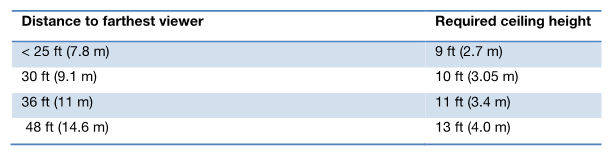
Projector Noise
Assuming that an acoustician is engaged on the project (you are using a professional acoustician, right?), then NC levels will be defined, along with STC ratings for walls and ASHRAE criteria for the HVAC system to achieve the targeted NC levels. If all of this is happening as it should, there is a fair chance that the loudest element in the room will be the projector.
Projector noise can be a tricky issue, because many manufacturers have gotten wise to the fact that this is a design consideration. As a result, they look for ways to make these numbers look good, while minimizing product cost. In short, what this means is that you can have a projector that measures low for the volume of the noise, but the character of that noise is extremely obnoxious. In other words, if you were to measure, a meter would give you a lower number, but the unit with the lower number would still be more distracting because it is more whiny, or piercing in the character of the noise.

Since manufacturers do not provide more in-depth specs, the only solution is to try several units and compare. Obviously this isn’t practical for a single classroom, but most institutions standardize on a single model, so here’s a tip. When comparing projectors, don’t just go by the stated noise figures for the room. Short list 2-3 preferred models for the project and then A/B compare those models subjectively. This will save a very unwelcome surprise when you go out and buy 50 of them.
Improper Lighting Levels for Projection
Projectors are great for displaying large images cost effectively. But they do have a major weakness. They wash out under bright lighting. This is no big deal in a movie theatre, where we just lower the lighting to put focus on the screen. On the other hand, it’s a major problem when you need to also have enough lighting for note taking in the room. These two needs are in direct competition with each other. What are we to do? This is probably the largest problem for projection. In truth, this may be the biggest problem in presentation based (most) education spaces. It’s a complicated and pervasive issue. That’s why I wrote an entire article on Higher Education Auditorium Lighting to cover practical solutions.
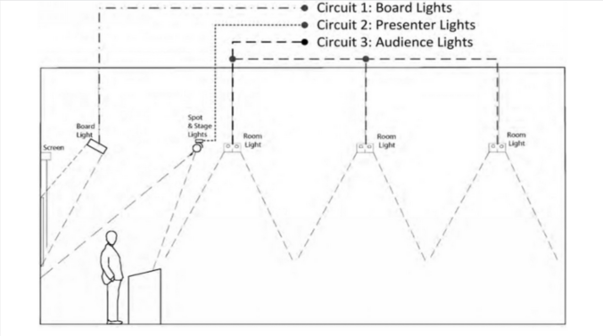
Wireless Microphones
No one wants to be glued to a lectern. Enter wireless microphones. But instructors also want to be able to have their hands free, which calls for lavalier microphones. Intelligibility in the classroom has a major impact on educational outcomes. If you can’t clearly hear what is being said, interest is lost.
Large expenditures are made on proper classroom acoustics, but a system is only as strong as its weakest link. In 20 years of audio, one of the key truths that I have learned is that the most critical elements of the system are the transducers. The transducers are the elements that change sound to electrical current and vise-versa. In a classroom, this is the microphone and speakers. The microphone is the start of everything. If you start with problems, you will end with problems.

Fortunately, this is a much simpler fix than projectors. In my opinion universities should simply spend a bit more money on their wireless microphone elements. The microphone is a small portion of the overall budget, but a large part of the end-result. The extra expenditure will allow the purchase of microphones that will also last longer than lower cost units.
Lecture Capture
This is another area where coordination is required to get good results. While presentation based higher education technology might have had minimal impact on other design professionals, more complex systems exponentially increase the requirements for coordination between design team members.
Color choices for all room finishes will have an impact on the appearance of the instructor on camera. Equally or more important is the use of lighting when recording lectures by video. Lighting requirements for the eye are significantly different than those for the camera. What looks perfectly acceptable to the naked eye will be completely different and potentially unacceptable on camera. This is nothing surprising in the world of broadcast, but can be an unwelcome surprise for educational institutions.
The resolution to the problem is specialty lighting. This must be handled carefully, because unlike a broadcast studio, which can afford extremely bright displays for camera, we will likely be dealing with a projection screen, which will be easily washed out by the lighting on the presenter.
Another thing to take note of is camera angle. In a broadcast situation, you want to be plus or minus five degrees from the presenter’s eye level in the vertical plane. Eye connection is important on camera and keeps the image from looking like a security camera. Often, this may not be obtainable, but it’s best to clarify requirements and expectations early. Trends like MOOCs and flipped classrooms will likely expand the interest in high quality video capture.
Infrastructure
Here is another area where I see an issue but also simple potential solutions. Many institutions are not putting enough consideration into future-proofing. Both physical and cabling infrastructure are inexpensive and prudent when walls are open during construction. Do you have enough connectivity locations for future shifts towards collaborative pedagogies? This is particularly important in the floor, where it is MUCH less expensive prior to the concrete pour.
Cabling is another area where small investments today can pay high dividends in the future. The labor costs for cabling are substantially lower during construction when everything is already accessible and the conditions are known. Installing cabling at a later date provides institutions with two choices: you can either use the same contractor for all of your re-work, who is already familiar with the facility (and knows that he can charge without regard for competition), or you can get three quotes from integrators who are probably not familiar with the facility and will have to quote based on “worst case” scenario.
Aside from just being good practice in general, installing fiber optic cabling for future use is particularly wise. Why? We are coming from a 1Gb world, which was not even sufficient to transport 1080P video. For the first time in the history of video and networking, networking bandwidth is higher than the mainstream video bandwidth (10G when 1080p/4K(30) require 3.2 and 6.4G respectively). We have reached a tipping point where networking bandwidth is higher than video bandwidth even looking into the future. If none of this rings a bell, here is a link you must read on the Most Important Technology from InfoComm 2015.
Control Systems
The best system is useless if it cannot be easily controlled by non-technical users. The most common problems for these systems is that they are sometimes designed in a way that is not compatible with existing campus standards. The solution is simple. Make sure that any existing standards are requested and provided to the AV design consultant and integrator.
The bid specification for the project should require screenshots to be provided of all touchpanel interfaces for approval prior to the beginning of programming. Their specification should also require a narrative format for what occurs at each button press, as part of the programming submittal documents.

One final point to pay attention to with control system programming is ownership of the source code. Ownership should be addressed in the AV specification. If this is not provided to the institution, the control system will function, but the university will not be able to make any changes without involvement from the integrator (most likely at a cost).
Transformational Prep
Often the biggest difficulty in the transition to new spaces is user adoption. Slow transitions are often preferable to dramatic changes because they allow gradual adoption. When dramatic shifts occur and users are not properly equipped for the change, they will resort back to whatever was familiar and functional.
The same trend has been apparent in the design of collaboration workspaces over the past decade. There have been much higher rates of adoption when there was an organized program that:
Involved all stakeholders in the process
Explained the reasons for the change, and
Prepared them for changes in the way that the space is utilized.
Here is a great article by EduCause on successfully engaging stakeholders in the shift towards more collaborative pedagogies. Defining successful implementation and adoption strategies is critical as these technologies and pedagogies begin to rapidly gain acceptance. The map below shows SCALE-UP implementations in the United States.

Conclusion
The implementation of technologies for presentation in higher education have largely been standardized. I am hopeful that we will continue to overcome the technical challenges of implementing collaborative educational technologies and pedagogies. It’s essential for the technology to remain transparent to the user for widespread and rapid acceptance.
In my personal opinion, lack of simplicity has dramatically slowed the uptake of new technologies in the past. After all, the most important criteria are the educational outcomes that are produced by the technology. If instructors can’t interact seamlessly with the technology, they will simply go back to what was working and accomplishing results before. We must ensure that the outcomes take precedence above the gadgets that we are using to try to get those outcomes.

